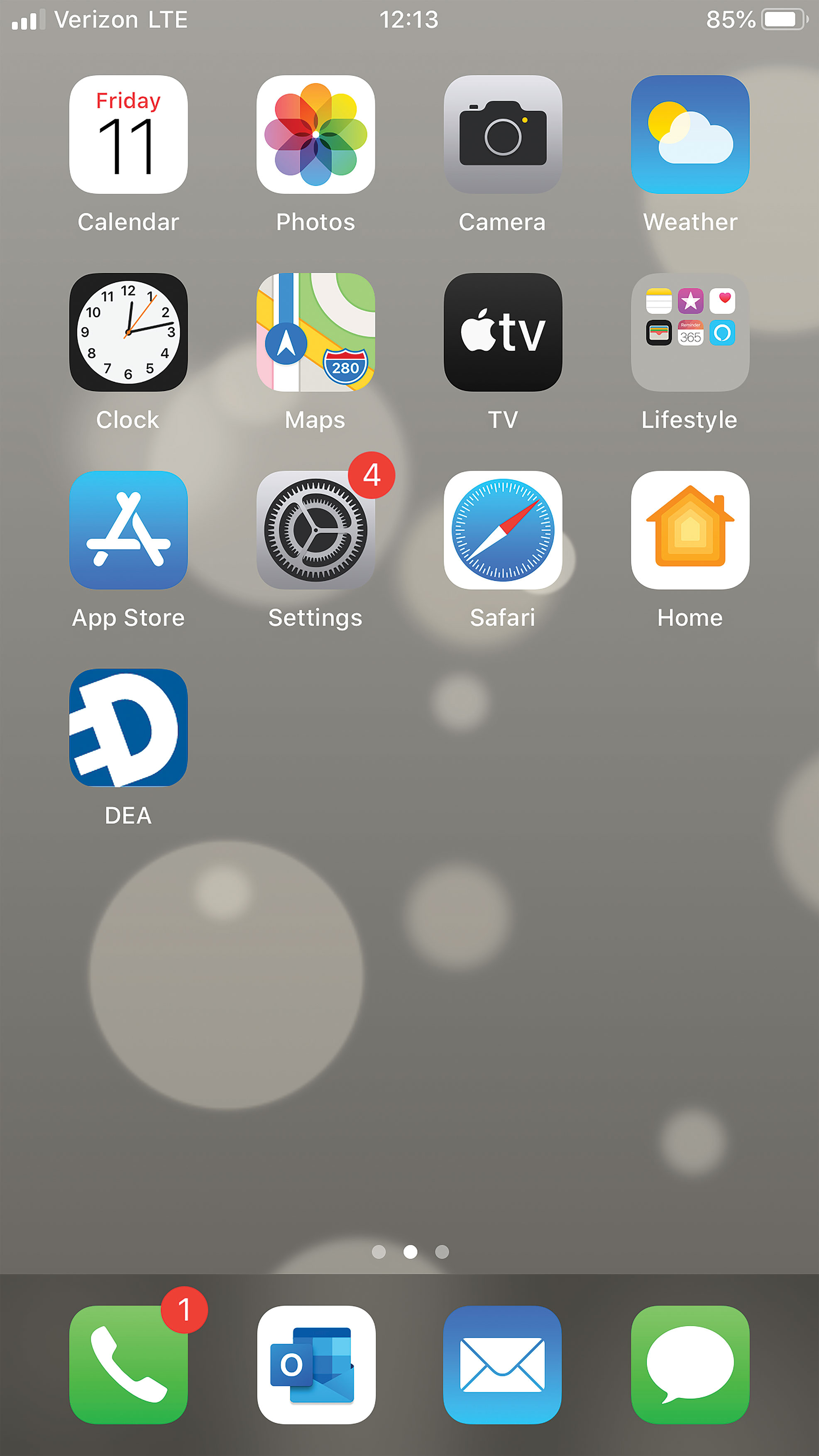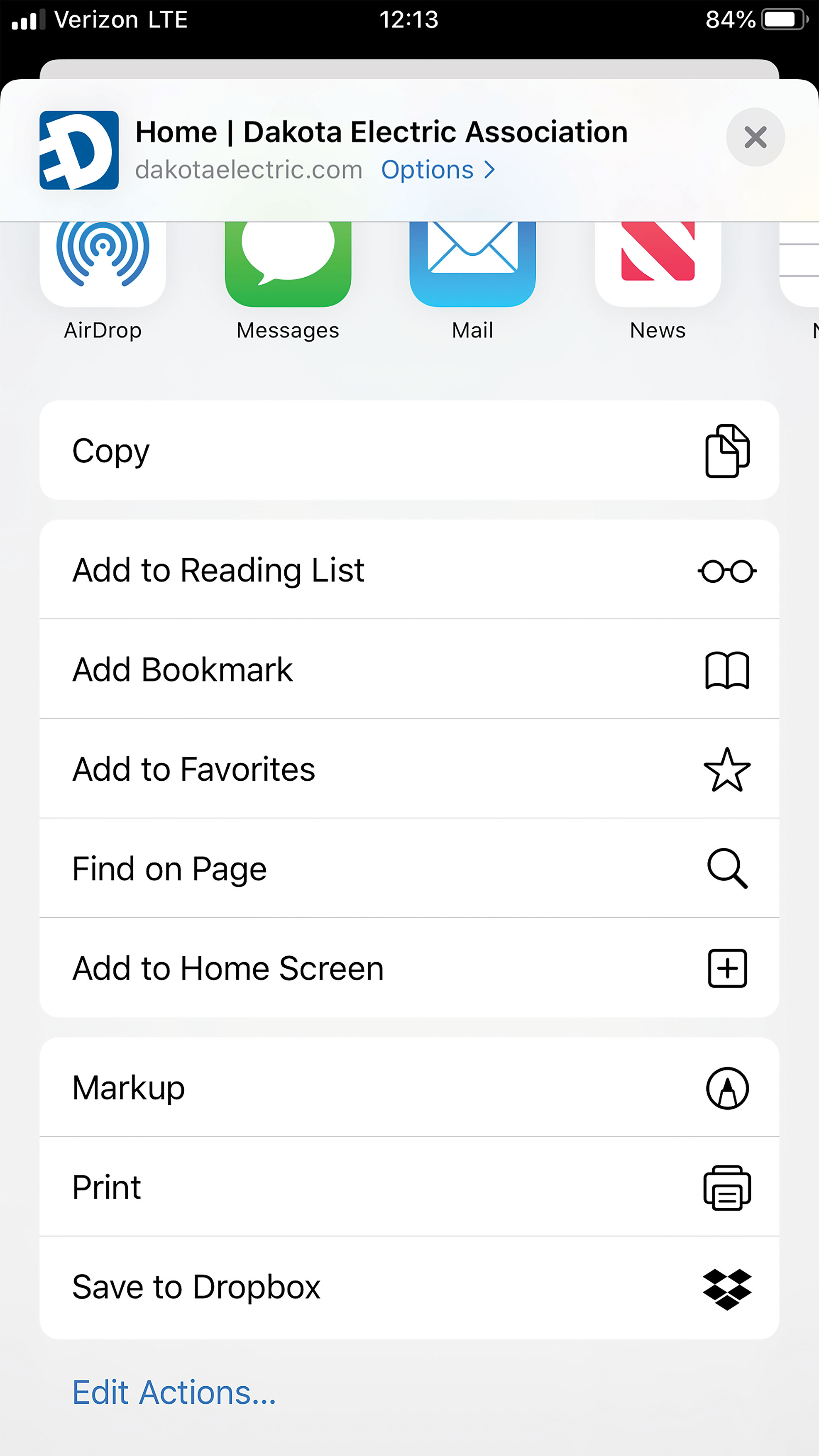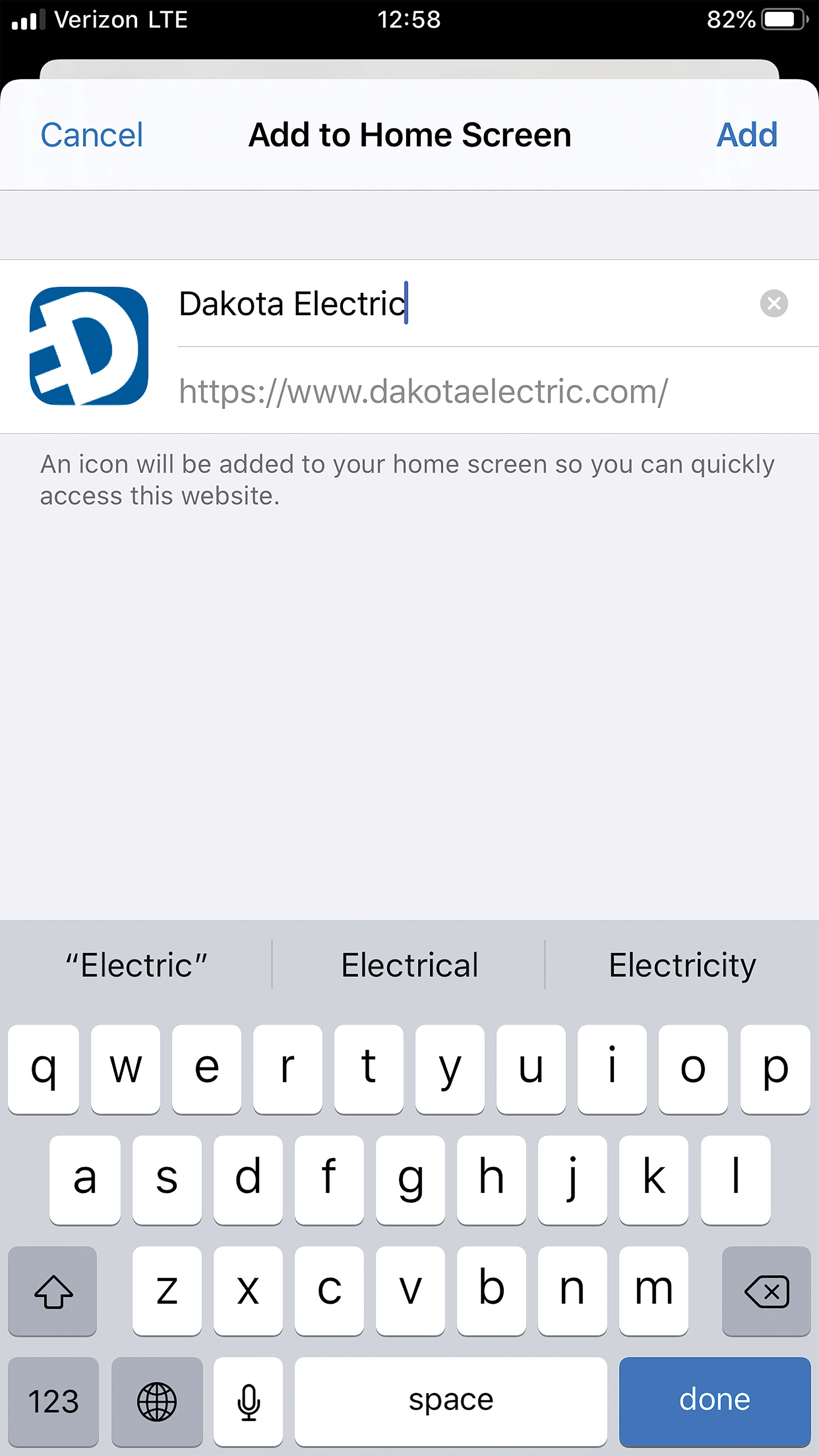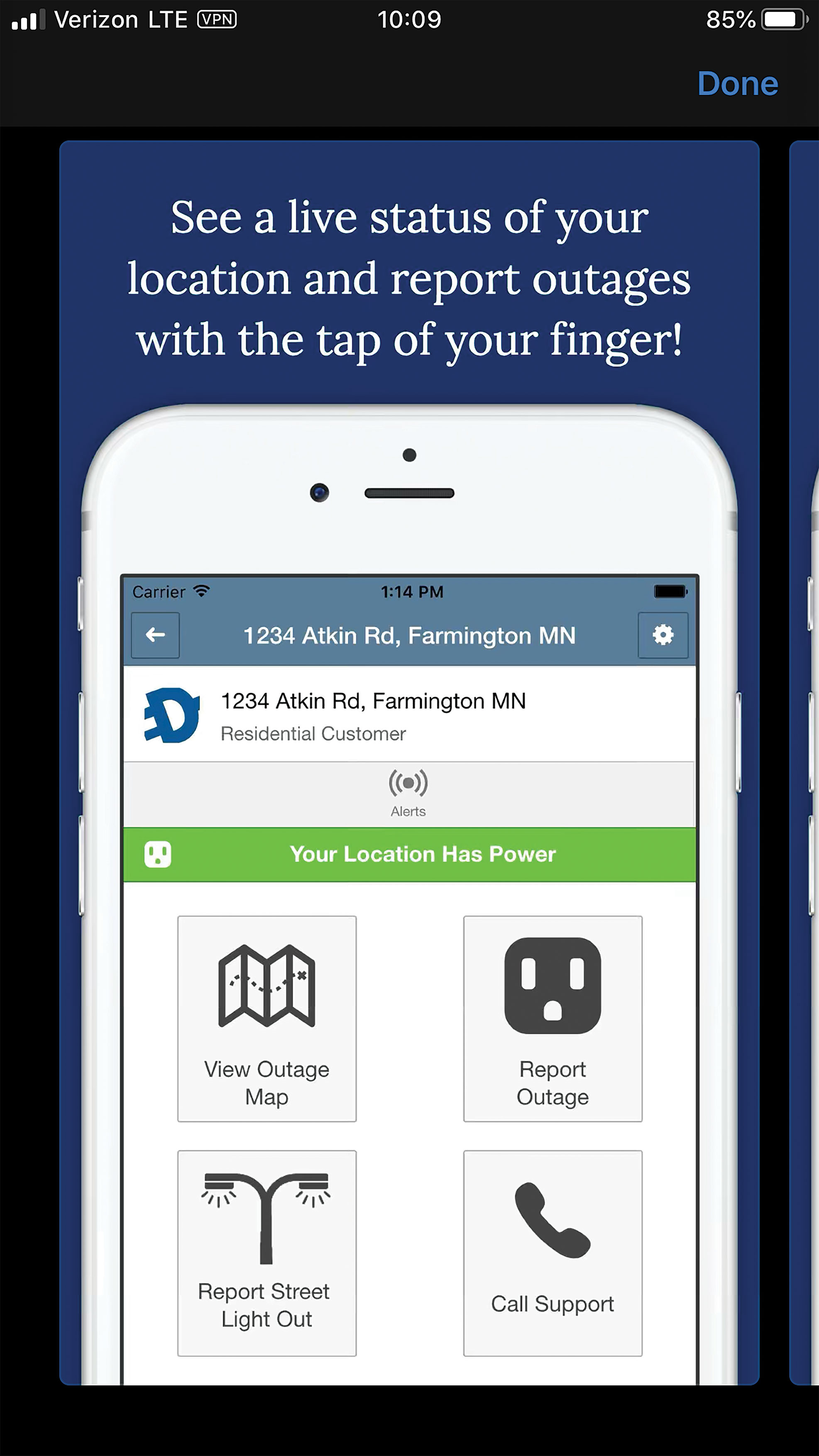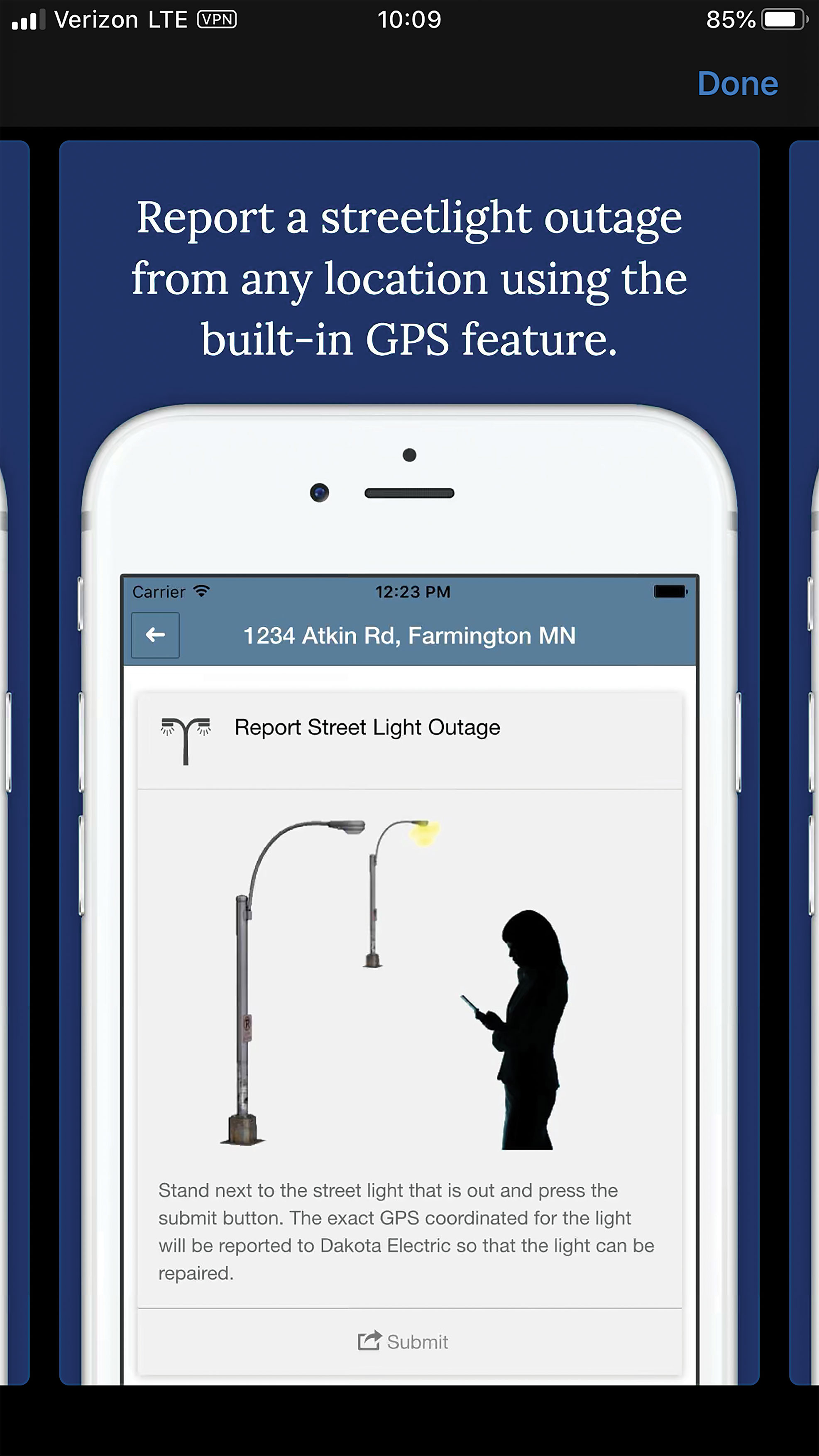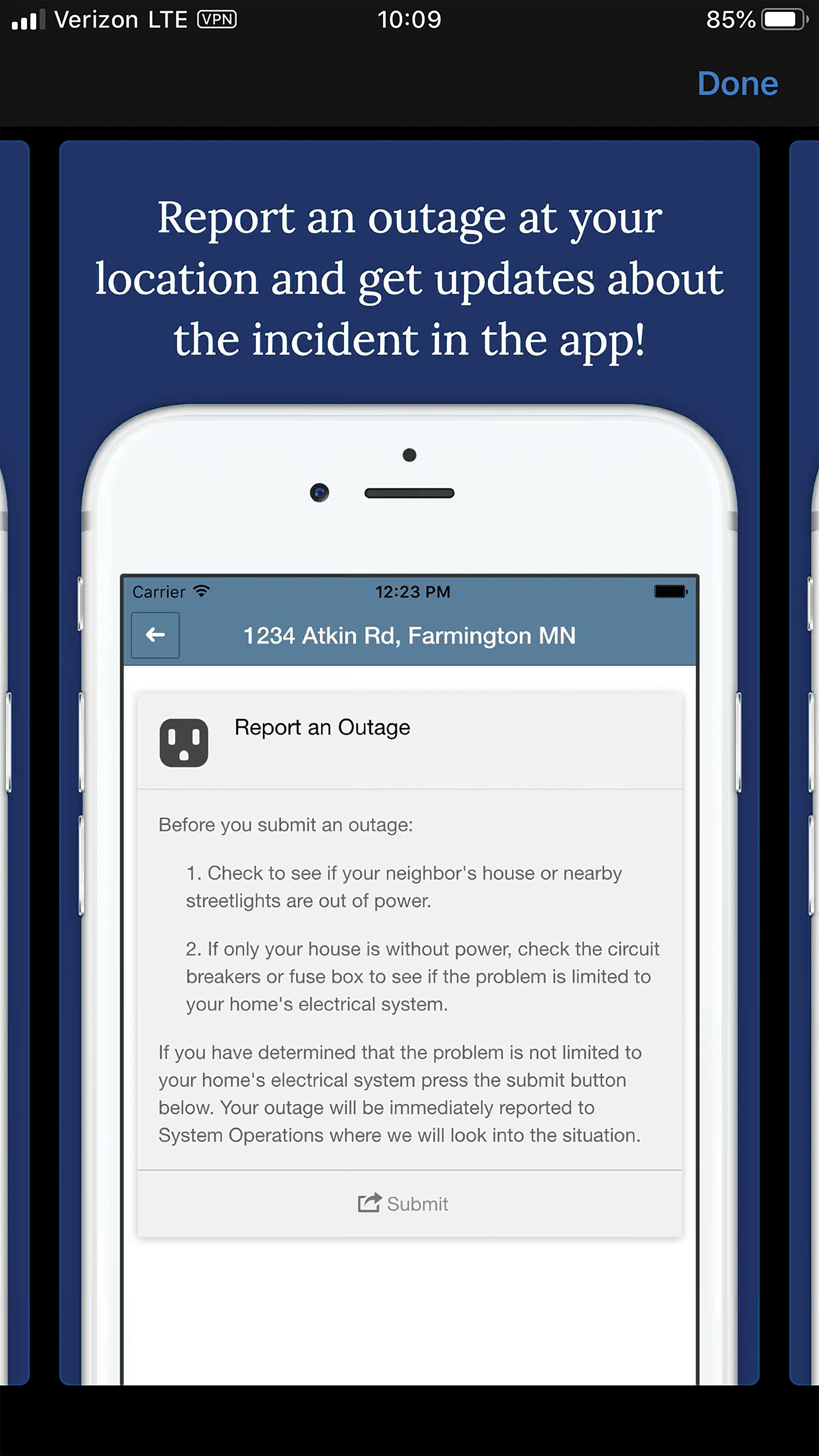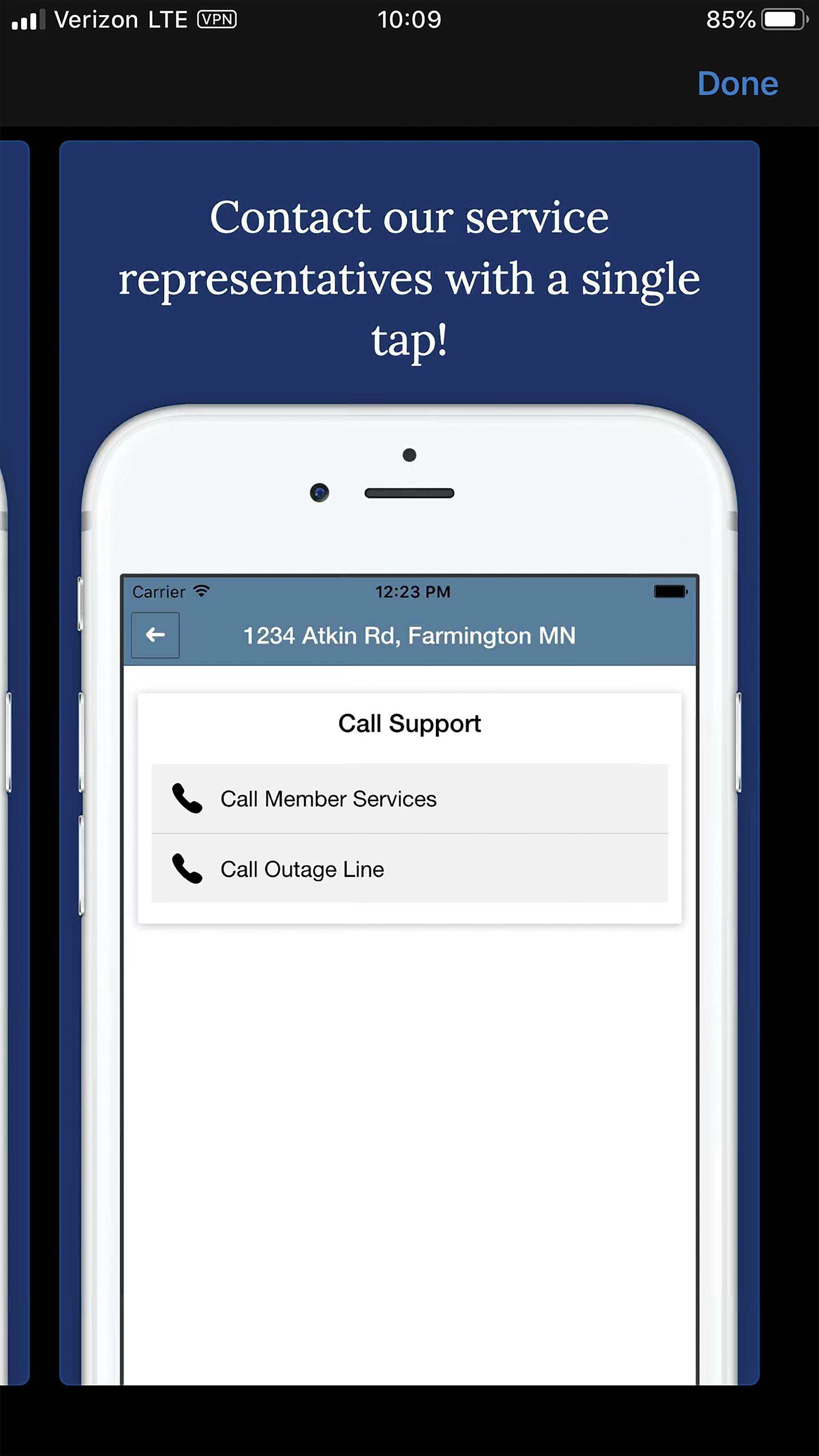Download our outage app
1. Download and install the free outage app by visiting the App Store or Google Play on your mobile device and search for “Dakota Electric” (made by MTS Systems).
2. Once installed, you must request a code by calling 651-463-6212 or submitting a form online. The code is specific to your account and is required to personalize the app to your residence.
3. Once you receive the code, tap the symbol in the upper left corner of the dashboard screen in the app, type in the code and hit “Subscribe.” You can now set up your profile and alert notifications.
Add our website to your mobile home screen
1. Go to Dakotaelectric.com and press the “Send As” button. (Android users can press the Menu button).
2. Find and press the “Add to Home Screen” button.
3. Rename the app and you are done.